Year 3 Learning from Home Week 1 Term 4
Week beginning - 5 October 2020
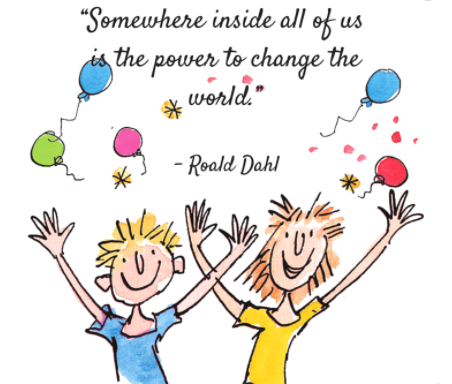
Please remember to:
- set up a timetable for the day that works for everyone in your family
- date your work
- write in your neatest handwriting
- try to complete one task from each section per day
- write in a sharp grey lead pencil
Webex Meetings Schedule
Reading Goals will continue to be reviewed in the Webex Check-In sessions this week.
Monday: Wellbeing and Introduce Planner/Origami (Introducing)
Tuesday: SMART Reading and Writing goals (Teaching)
Wednesday: Share Inquiry Presentations (Reviewing)
Thursday: Share Inquiry Presentations (Reviewing)
Friday: Introduce Coding and Origami / Student of the week award (Teaching / Reviewing)
Work or items to be brought to Webex Essential sessions are highlighted like this.
Wellbeing
Learning Intention:
We are learning to create origami bookmarks
Task:
- Origami can serve as a soothing mindfulness tool. Fold your way to a calmer mind and have a go at making some origami bookmarks.
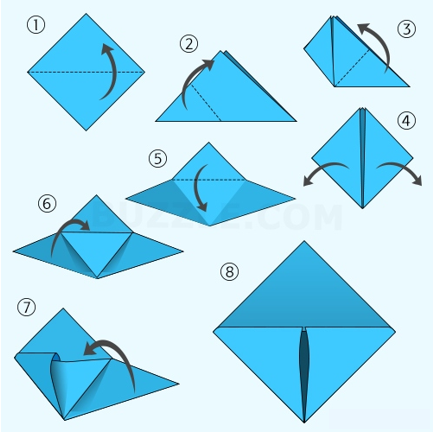

Click here for a detailed explanation of how to make your origami bookmarks!
Reading
Learning Intentions:
We are creating SMART goals for our reading and writing
We are learning to visualise what we read
Tasks:
- Remember to complete your reading log each day, for ANY reading you do.
Click here to log in to Bug Club and read through the texts that have been assigned to you.
The books you read through Bug Club replace the home reader programme for Term 3.
Don’t forget to complete the quizzes as you read.
If you don’t complete all the quizzes then the book won’t be saved as ‘read’.
(20 minutes) - Read a just right book of your choice independently for at least 20 minutes a day.
Don’t forget to use the resources that are available to you, such as Story Box Library and Epic!
This would be a fantastic time to practise your SMART reading goal.
(20 minutes) - SMART Goals
This term, we shall be creating new SMART goals for both Reading AND Writing.
Some of us might want to work on our reading fluency, or perhaps our ability to summarise or make connections.
For Writing, you may wish to focus on your handwriting, use of paragraphs or descriptive language.
This week, your task is to come up with a new SMART Reading AND Writing goal on which we can focus during Learning from Home.
Use the login details provided to you at the end of last term to log into ClickView and click here to view a video explaining SMART goals.
Remember the following when coming up with your SMART GOALS.
S - SPECIFIC: Your goal needs to be targeted to a specific area that you want to improve.
M - MEASURABLE: Your goal needs to be able to be measured. You will be expected to have evidence of how you are progressing with your goals.
A - ATTAINABLE: Will you be able to achieve your goal? It needs to be something that you can achieve in the Learning from Home timeline
R - RELEVANT: Is the goal helpful to you? Does the goal help develop your strengths as a reader or writer?
T - TIME BOUND: Your goal needs to be achievable by 7 November.
Here is an example of a Reading goal and expected layout:
I, Robert Palmer-Leeraar, want to focus on making connections between different texts I read.
I will practise this reading goal by recording in my Learning from Home book any connections I make between books I am reading.
When recording my connections, I will record the title, author and connection made.
I will collect evidence of my reading goal by writing down the connections I make.
I will review my goal on the 7th of November.
Here is an example of a Writing goal and expected layout:
I, Kylie Roberts, want to focus on using punctuation in my writing.
I will practise this writing goal by editing my work using capital letters, full stops and question marks.
I will show evidence of this by using a red pencil to show my editing.
I will review my goal on the 7th of November.
(60 minutes)
Please bring your completed SMART Reading and Writing Goals to Webex Essential on Tuesday 6 October.
- Visualising
One way to make sense of a text is to try visualising what is happening when we read.
We create an image in our heads of what is happening in a text, based on the descriptive language used.
Read the following passage from the book ‘Charlotte’s Web’.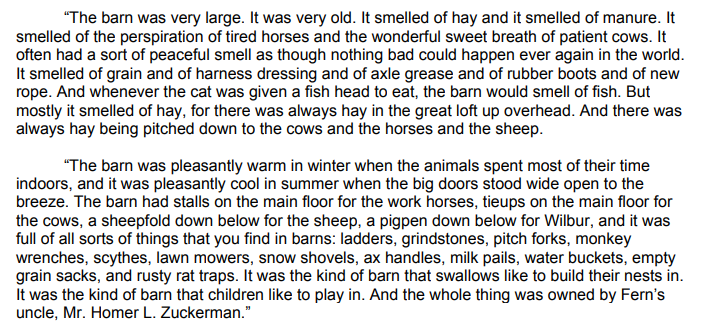
After reading the above text, draw a picture in your Learning from Home books of the barn mentioned.
Pay attention to all of the descriptive language in the text to help you figure out the size of the barn, the colours and the animals that live there.
(45 minutes)
Writing
Learning Intention:
We are learning to use descriptive language
Task:
- Read the instructions below about how to make sentences more interesting.
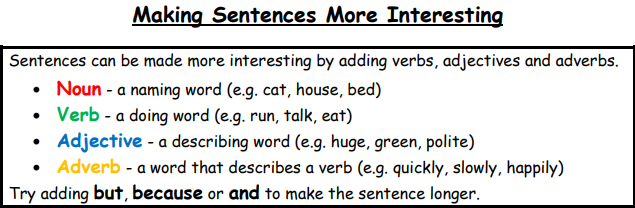
Now use nouns, verbs, adjectives and adverbs to make the sentences below more interesting.
Click here for more interesting adjectives.
(30 minutes)
Spelling
Learning Intention:
We are learning to spell key Science words and understand their meaning
Task:
- Write these Science spelling words.
Choose 5 words from the list below and write a definition of them.
Place them in a sentence to show your understanding of their meaning. - What are the things that help you remember their correct spelling?
cooling materials freezing melting liquid
temperature molecules heating solid gas
(30 minutes)
Maths
Learning Intentions:
We are learning to play a timed fluency game
We are learning to identify where we see and use multiplication and money in everyday life
We are completing My Numeracy and Sunset Maths tasks on Essential Assessment
Tasks:
- Complete the Mental Maths Fluency Task
- Click here to access Kiddle or click here to access Kid Rex websites and find 10 words that are related to multiplication. Write all the words that you find in your Learning from Home book.
(15 minutes) - Where can you find multiplication represented in the real world?
For example, eggs in an egg carton, seats in a movie theatre, chocolate squares in a chocolate block.
Draw and label 10 examples of multiplication in the real world.
Challenge: Make a city using arrays (see example below).
(30 minutes)
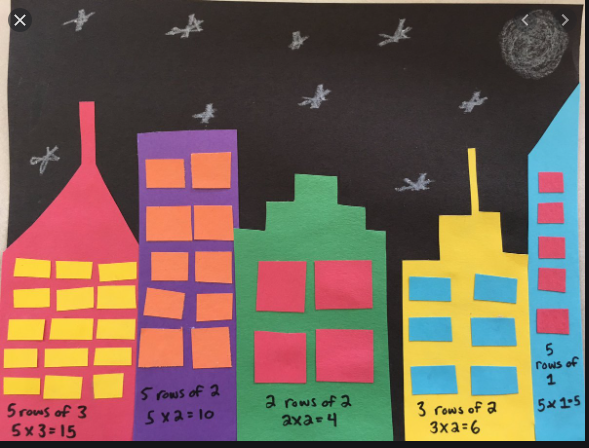
- Money
Take a handful of coins and create a picture with them, by rubbing a pencil or crayon over the coins.
There is an example of a coin picture below.
Once you have finished your picture, count the coins and write the total amount of money shown in the picture.
(30 minutes)

- Essential Assessment
Please log onto Essential Assessment and complete activities on Sunset Maths and My Numeracy.
P.E./Movement breaks

To view the LeaderBoard after the second week click here. (Dr Dray says, 'Come on Year 3 - you are catching up to the Year 5's! Keep going!')
Don’t forget to …
- Keep track of how much time you spend being active from Monday to Friday each week,
1 minute of any form of exercise = 1km.
For example, if you complete a total of 30 minutes of exercise every day from Monday to Friday you will contribute 150 km! (30 x 5=150). - Keep track of the type of activity you participate in from Monday to Friday each week
e.g. walking, running, skipping, bike riding.
Click here to enter your results by 3 pm Friday.
Remember to demonstrate the school value of integrity when entering your results.
Bonus Offer – If you would like to send a video of yourself performing the following skill via the Sentral Parent Portal, we will TRIPLE your result!
Skill Challenge: Juggle 3 balls (for a minimum of 10 seconds)
Good luck and remember every kilometre counts!
Inquiry
Learning Intentions:
We are learning to identify the variety of packaging in our homes
We are learning to classify objects and their packaging
Task:
- Unpacking Packaging
Package Search - look around your home for different types of packaging.
For example, food containers, toy boxes, tea tins.
Find 20 packages in your home and think about what some may have in common.
Sort them into different groups.
Present this information in a table in your Learning from Home book.
Below is an example of how you could group your packages.
Packaging Groups:
Rectangular Items
Metal Items
Plastic tubes
Cylinders
Coco Pops
Laundry detergent
Baked beans
Paint tins
Mum’s hand cream
toothpaste
Sunscreen
Dad’s shaving cream
(60 minutes)
Please have your Term 3 Inquiry ready to present during the Wednesday and Thursday Webex sessions.
Science
Learning Intention:
We are learning to investigate what happens when objects are warmed
Task:
- This term, we are going to investigate the different properties of objects and reversible and irreversible changes.
This week, we are looking at how HEAT can lead to changes in objects.
You may want to choose objects such as an ice cube, some chocolate buttons, a metal spoon, a cup of water, a plastic fork, a piece of cloth or a bag of glass beads.
Find objects in the home and start by grouping them as either SOLID, LIQUID or GAS.
Make a prediction about what will happen to them when they are left somewhere warm - such as outside in the sun. Once you have made your predictions, place your objects somewhere warm and leave them for 1 to 2 hours.
Once you have made your predictions, place your objects somewhere warm and leave them for 1 to 2 hours.
After this time, go back and observe what has happened to the object.
Describe it:- Is it hot or cold?
- Has it changed shape?
- Is it softer or harder?
Record your results in the table below.
Click here to find a full-size version.
(60 minutes)
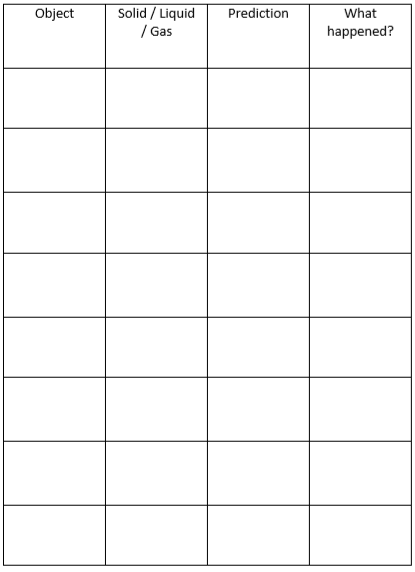
Digital Technology
Learning Intention:
We are learning to use the Coding program, ‘Scratch’
Task:
- Throughout Term 4, we will be using the program ‘Scratch’ to help us learn how to code.
You can access Scratch from home in several different ways.
Have a chat with your family about which version of Scratch will work best for you.
- If you are using a laptop (Windows or Apple)
Download Scratch
Click here to access the Scratch website and download Scratch so you can use it on your computer.
Once you have downloaded the program you can use it anytime you want.
Ask your parents/carers to help you download this program. - Use Scratch Online!
Click here to access the Scratch website where you can create your own Scratch account.
You will need to have your parents/carers set up this account with an email address.
If you choose this option, make sure you write down your login details as you will use these every time you use Scratch. - If you are using a phone/tablet (android or apple)
Go to the Apple ‘App Store’ or the Google ‘Play Store’, type Scratch into the search bar and download the Scratch app.
- If you are using a laptop (Windows or Apple)
Once the app has been downloaded, you can use Scratch any time!
Make sure you get your parents/carers to help you download the app.
Once you have Scratch to work on your electronic device, have a go at starting a new project and changing your default Sprite.
In the coming weeks, we will be working on different Scratch projects.
(60 minutes)
Click here for the other Specialist options.
© Copyright Laburnum Primary School